So you’ve your WordPress installed and now need a good email marketing plugin to help you capture your leads information, send them beautiful email newsletters and of course your website/blog’s new updates on a regular basis. With SendPulse you can add a newsletter subscription form to your site in a easy way. Each new subscriber will be automatically added to your mailing list. You can create and send newsletters through SendPulse which is your one shot e-mail marketing and transactional SMTP service for sending emails and do a lot more than that. In this post I’ll be sharing some information about SendPulse and walk you through it’s installation process as well. Let’s get started.
What is SendPulse?
SendPulse is next generation push marketing platform which offers services like Emails, SMS, SMTP Server, Web & Mobile Push Notifications.
Benefits of having SendPulse WordPress Plugin
- The high open rates of email campaigns.
- SendPulse focuses on maximizing emails open rate automatically. The main reason is an artificial intelligence system that predicts the best time for email delivery.
- Create an unlimited autoresponders and mailing lists.
- The availability to personalize emails and make list segmentation.
- For sending web push notifications you can install SendPulse Free Web Push plugin.
Key Features of SendPulse
- 50% Better open rate because of AI subsystem that predicts the best time and channel for e-mail delivery
- Email Marketing Automation Builder
- Drag and drop HTML email editor
- Unlimited Autoresponders and Mailing Lists
- Email personalization and list segmentation
- Rich analytics and reporting
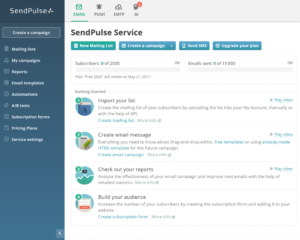
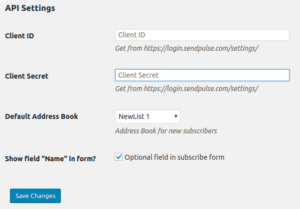
Leave a Reply